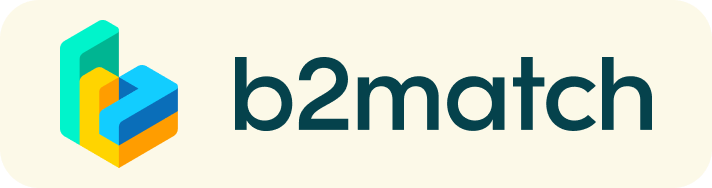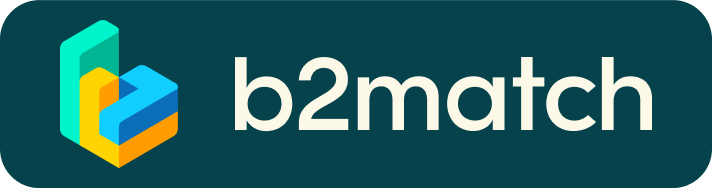Long-term matchmaking until December 12
We enable long-term matchmaking during the entire period of the Open Call (1/11/2021-12/12/2021) to facilitate networking with all participants who already registered for the kick-off event and also with new potential partners.
Only participants registered for long-term matchmaking will be able to book online 1:1 meetings with other registered participants until Dec 12.
For already registered participants: please log-in to further complete and/or update your profile, to register for a pitch presentation, to post marketplace opportunities including expertise offers and project ideas as well as search for specific partner profiles.
For new interested participants: registration is now re-open for long-term matchmaking (upper right side).
When you register, thank you for completing your profile carefully. Information provided (about your areas of expertise, spin-off and tech transfer interests, R&D collaboration opportunities, what you can offer to potential partners, who you want to meet, etc.) will be very useful for matchmaking activities during the Open Call period and the cluster conception phase.
Please note: deadline for pitch registration is Friday, November 12.
To find suitable open call R&D project partners we will have :
- A virtual open call info event: Nov 8, 4.30-5.30 pm. Recording will be available on the call website.
- A virtual brokerage event with online pitches on Monday, Nov 22, 4:00-5:30 pm. Draft program
- Consulting on demand with open call managers. Write email to opencall@virchow2-0.de.
Matchmaking - How does that work
A matchmaking event is a quick and easy way to meet potential cooperation partners. 30 minutes run fast, but they are enough to build first connections before the meeting ends.

1) Registration
Register via the Register button.
2) Publish a profile to showcase your needs
Create a clear and concise participant profile to raise your visibility on the b2match platform.
Your profile should describe who you are, what you can offer to potential partners, and who you want to meet. A good profile will generate significantly more meeting requests.
3) Browse profiles of attendees
Go to the participants list to find out who is offering interesting and promising business opportunities.
4) Send & receive meeting requests
Browse published participants profiles and send meeting requests to those you want to meet during the event.
5) Matchmaking Event
Access your meetings in My Agenda, where you have the list of your meetings. Check your camera and microphone (for virtual 1:1 meetings) and don't be late!
5a) How to manage bilateral meetings?
The booking of long term match-making opens on Monday, Nov 1st 2021.
BOOKING OF MEETINGS
- Browse the list of attendees or check the marketplace profiles
- Use the optional filters to easily find the ones aligned with your goals
- Send meeting requests to those companies/persons you want to meet
- Adding a short reason why you are interested in a meeting will increase the acceptance
- Meeting requests must be confirmed by the recipients to be scheduled
- Date and time of a meeting is scheduled by the person accepting the meeting request considering the mutual availability
- Check every incoming meeting request and accept or refuse if not appropriate. It is a matter of politeness to let the requester know if you are interested in a meeting or not.
SOME PARTICIPANTS CAN’T BE BOOKED. WHY?
Participants available for meeting requests are indicated by a green button “Available”, otherwise:
- You may not have registered for 1:1 meetings
Please make yourself available for 1:1 networking session via Agenda / Event Agenda. - No common overlapping networking sessions
Please sign-up for some further networking session via Agenda, or agree on another time slot for the meeting via the messaging function.
5b) Short before your scheduled meeting
- You can view date/time of your meetings via the menu “Meetings” at any time
- Check all your pending meeting requests and consider accepting or decline
- Check again the latest version of your meeting schedule through the platform. Due to last minute changes it might have changed slightly.
- Access the web platform (for virtual 1:1 meetings) and be there at least 5 minutes before your meetings start.
- RESPECT the other participants' time and show up to all of your meetings.
- If an unforeseen circumstance arises and you will not attend a meeting, please cancel your meetings through the platform. This way, the other participant will be notified.
FAQs for virtual meetings
How do I join a scheduled virtual meeting?
- You can access your meeting schedule via menu "Meetings" in the top right corner.
- Click the green button "Start meeting" next to your meetings to join the 1:1 meeting video call
What options do I have if the virtual meeting partner does not show up timely?
- Quick reminder to join the video call
Send a message (or phone call) and alert your meeting partner to join the missed Video call.
This should work well if enough time is left over (e.g. 15+ min) for this scheduled meeting. - Re-schedule the meeting
In case your meeting partner doesn’t react immediately on a reminder as indicated above you should re-schedule and postpone the meeting by 1-2 hours. - If a meeting can not be managed until Dec 12 please use the chat messaging system (open the meeting partners profile) to schedule a phone call or meeting outside this platform
What if my camera or microphone does not work?
- Please check that your browser doesn't blocks the usage of your camera/microphone due to security reasons.
Check by having a video call with some of your colleagues in another tool (Google Meet, Zoom, ...) - Depending on your browser settings you may be asked to confirm the activation of the camera / microphone through a pop-up dialog form.
- How to enable the use of microphone/camera in your browser?
* Chrome: click here
* Firefox: click here
* Opera: click here - If none of the above works, consider switching to another device to join the meetings.